You have a game loop, so use it. Just move the character by a certain position in each frame. For instance mov the character by step per frame:
step = 1
if x2 + step <= x:
x2 += step
elif x2 - step >= x:
x2 -= step
else:
x2 = x
if y2 + step <= y:
y2 += step
elif y2 - step >= y:
y2 -= step
else:
y2 = y
For a more sophisticated solution, you’ve to compute the Euclidean distance form the point to the target. Use pygame.math.Vector2 for the computation.
Compute the distance from between the follower and the sprite and the unit direction vector from (follower_x, follower_y) to (mainsprite_x, mainsprite_y). The Unit Vector can be computed by dividing the direction vector by the distance or by normalizing (normalize()) the direction vector:
target_vector = Vector2(mainsprite_x, mainsprite_y)
follower_vector = Vector2(follower_x, follower_y)
distance = follower_vector.distance_to(target_vector)
direction_vector = target_vector - follower_vector
if distance > 0:
direction_vector /= distance
Now you can define an exact step_distance and move to follower int direction of the sprite:
if distance > 0:
new_follower_vector = follower_vector + direction_vector * step_distance.
Define a maximum_distance and a minimum_distance. The minimum step distance is:
min_step = max(0, distance - maximum_distance)
The maximum step distance is
max_step = distance - minimum_distance
Put it all together:
minimum_distance = 0
maximum_distance = 10000
target_vector = Vector2(mainsprite_x, mainsprite_y)
follower_vector = Vector2(follower_x, follower_y)
new_follower_vector = Vector2(follower_x, follower_y)
distance = follower_vector.distance_to(target_vector)
if distance > minimum_distance:
direction_vector = (target_vector - follower_vector) / distance
min_step = max(0, distance - maximum_distance)
max_step = distance - minimum_distance
step_distance = min_step + (max_step - min_step) * LERP_FACTOR
new_follower_vector = follower_vector + direction_vector * step_distance
Minimal example:  repl.it/@Rabbid76/PyGame-FollowMouseSmoothly
repl.it/@Rabbid76/PyGame-FollowMouseSmoothly
import pygame
LERP_FACTOR = 0.05
minimum_distance = 25
maximum_distance = 100
def FollowMe(pops, fpos):
target_vector = pygame.math.Vector2(*pops)
follower_vector = pygame.math.Vector2(*fpos)
new_follower_vector = pygame.math.Vector2(*fpos)
distance = follower_vector.distance_to(target_vector)
if distance > minimum_distance:
direction_vector = (target_vector - follower_vector) / distance
min_step = max(0, distance - maximum_distance)
max_step = distance - minimum_distance
step_distance = min_step + (max_step - min_step) * LERP_FACTOR
new_follower_vector = follower_vector + direction_vector * step_distance
return (new_follower_vector.x, new_follower_vector.y)
pygame.init()
window = pygame.display.set_mode((500, 500))
clock = pygame.time.Clock()
follower = (100, 100)
run = True
while run:
clock.tick(60)
for event in pygame.event.get():
if event.type == pygame.QUIT:
run = False
player = pygame.mouse.get_pos()
follower = FollowMe(player, follower)
window.fill(0)
pygame.draw.circle(window, (0, 0, 255), player, 10)
pygame.draw.circle(window, (255, 0, 0), (round(follower[0]), round(follower[1])), 10)
pygame.display.flip()